Running a small business or building your solopreneur brand is an incredible journey. You’re passionate about what you do, but when it comes to getting found online, the world of digital marketing can feel like a foreign language. “SERP,” “canonical tag,” “alt text,” “crawl budget”—it’s enough to make anyone feel overwhelmed. If you’re an aspiring digital marketer, a small business owner doing your marketing, or a student learning digital marketing from scratch, you’ve probably felt that confusion. Limited budget? Don’t know where to start? Struggling with jargon? We get it.
But here’s the good news: you don’t need a computer science degree to understand the basics. This guide is your no-nonsense introduction to, designed specifically to cut through the noise and give you the essential knowledge you need to get your website seen. We’ll simplify the learning curve, focusing on SEO terms for beginners that’ll truly empower you. By the end of this post, you’ll feel far less overwhelmed by digital marketing and ready to take action. For a broader introduction to getting started, check out our guide on SEO for Beginners.
Table of Contents
Your Essential SEO Glossary: Breaking Down the Jargon
This section is your comprehensive SEO glossary for small businesses, designed to explain SEO jargon in clear, concise terms. We’re here to help you understand these SEO terms, simplified so you can apply them directly to your online strategy.
A. Search Engine Basics: Getting Started with SEO
These terms are foundational to understanding what is SEO in simple terms and how search engines work.
- Search Engine: Think of it as a massive digital librarian. A program (like Google, Bing, or DuckDuckGo) that scours the internet, organizes information, and helps users find what they’re looking for.
- SEO (Search Engine Optimization): This is the ongoing process of optimizing your website to increase its visibility when people search for products or services related to your business on search engines. It’s about earning free, organic traffic.
- SERP (Search Engine Results Page): This is the page you see after you type a query into a search engine. It lists organic results, paid ads, local map packs, and other features.
- Organic vs. Paid Search:
- Organic Search: Refers to the free, natural listings on the SERP that appear because of their relevance and authority, not because someone paid for them. This is what SEO aims for.
- Paid Search: These are advertisements that appear on the SERP (often marked “Ad”) for which businesses pay per click or impression.
- Search Intent: Why someone is searching. Are they looking for information (e.g., “how to fix a leaky faucet”), trying to buy something (e.g., “plumber services Yaoundé”), or navigating to a specific site (e.g., “YouTube”)? Aligning your content with intent is crucial.
- Crawl / Indexing:
- Crawl: Search engine robots (spiders/bots) “crawl” the internet by following links, discovering new and updated pages.
- Indexing: The process where search engines analyze the content of crawled pages and add them to their massive database (index). If a page isn’t indexed, it won’t appear in search results.
- Keywords & Long-Tail Keywords: These are your SEO keywords for beginners to master.
- Keywords: The words and phrases people type into search engines.
- Long-Tail Keywords: More specific phrases (typically 3+ words) that have lower search volume but often higher conversion rates because they indicate clearer user intent (e.g., “organic fair trade coffee beans for sale in Douala”).
📌 Related Resource
If you’re just getting started with SEO or content creation, check out our Beginner’s Guide to Keyword Research for Small Businesses and Solopreneurs. It walks you through how to find the right keywords using free tools, understand search intent, and focus on long-tail keywords that can drive traffic to your local business.
B. On-Page SEO Terms: Optimizing Your Content & Website
These terms refer to elements directly on your website pages that you can control to improve your ranking.
- Meta Title & Meta Description:
- Meta Title: The clickable headline that appears in search results and your browser tab. It’s crucial for grabbing attention and including your primary keyword.
- Meta Description: A summary (approx. 150-160 characters) of your page’s content that appears under the meta title in search results. It encourages users to click.
- Header Tags (H1, H2, etc.): HTML tags (like
<h1>,<h2>) used to structure your content. H1 is your main page title; H2s and H3s break up sections. They improve readability and help search engines understand your content’s hierarchy. - Alt Text (Alternative Text): A written description of an image. It’s crucial for accessibility (screen readers for visually impaired users) and helps search engines understand image content, boosting your image SEO.
- Internal Links: Hyperlinks that point from one page on your website to another page on the same website. They help users navigate your site and distribute “link equity” (authority) between your pages.
- Content Optimization: The process of ensuring your web page content is well-written, relevant, comprehensive, and effectively uses keywords to rank well and serve user intent.
💡 Tip Box: Why understanding these basic SEO terminology terms helps you optimize your content without needing a tech degree: You have direct control over these elements! You can update your meta descriptions, add alt text to images, and structure your blog posts with headings, even if you’re not a developer.
C. Technical SEO Terms: Website Structure Simplified
These terms relate to the technical foundation of your website, which helps search engines crawl and index your site effectively.
- Canonical Tag: A piece of HTML code that tells search engines the “preferred” version of a page when multiple versions exist (e.g., for products with different colors, or if your content appears on different URLs). It prevents duplicate content issues.
- Sitemap (XML Sitemap): A file that lists all the important pages and files on your website that you want search engines to crawl and index. It’s like a roadmap for search engines.
- Robots.txt: A text file that tells search engine crawlers which pages or files they can or cannot request from your site. It controls crawler access.
- Page Speed: How quickly your website’s content loads. It’s a critical user experience factor and a ranking signal for Google. A slow site frustrates users and can hurt your SEO.
- Mobile-Friendly / Responsive Design: A website design approach that ensures your site adapts and displays correctly on any device (desktop, tablet, smartphone). With most searches happening on mobile, it’s non-negotiable for good SEO.
- Crawl Budget: The number of pages search engine bots will crawl on your site within a given timeframe. For small businesses, this usually isn’t a major concern unless your site is very large or has many technical issues.
D. Off-Page SEO Terms: Building Authority Beyond Your Website
These terms refer to SEO activities that happen outside of your website. They’re primarily about building your site’s authority and reputation online.
- Backlinks (Inbound Links): Links from other websites that point to your website. Think of them as “votes of confidence.” High-quality backlinks from reputable sites significantly boost your site’s authority and rankings.
- Domain Authority (DA) / Domain Rating (DR): Metrics developed by SEO tool providers (like Moz and Ahrefs) that estimate the authority and ranking potential of a website’s domain. Higher scores generally mean more authority.
- Anchor Text: The visible, clickable text of a hyperlink. (e.g., in “Click here to learn more,” “Click here” is the anchor text). It should be relevant to the page being linked to.
- Referral Traffic: Visitors who come to your website from a link on another website (e.g., a blog, a social media post, a directory).
- Local Citations: Mentions of your business’s Name, Address, and Phone number (NAP) on other websites like online directories (e.g., Yelp, Yellow Pages). Crucial for local SEO.
SEO Metrics and Analytics You Should Track: Understanding Your Numbers
Understanding these metrics helps you gauge the effectiveness of your SEO efforts and figure out what’s working. This is how you learn SEO basics by seeing results.
- Bounce Rate: The percentage of visitors who leave your website after viewing only one page. A high bounce rate might indicate that your content isn’t relevant or engaging enough.
- Click-Through Rate (CTR): The percentage of people who see your link in search results (impressions) and then click on it. A higher CTR often indicates a compelling meta title and description.
- Impressions: The number of times your website’s link was shown to users in search results, regardless of whether they clicked on it.
- Google Search Console (GSC): A free web service by Google that helps you monitor your website’s performance in Google Search, identify crawl errors, and submit sitemaps. Your essential, budget-friendly SEO dashboard!
- Conversion Rate: The percentage of visitors who complete a desired action on your website (e.g., making a purchase, filling out a form, signing up for a newsletter). Ultimately, this is what drives sales for small businesses.
- Page Speed: (Re-emphasized here as a metric) The time it takes for your page to load, measurable in tools like Google PageSpeed Insights.
How to find and interpret these numbers in beginner tools: Most of these metrics can be found directly within Google Search Console and Google Analytics (both free). These tools are your best friends for tracking performance without needing complex analytics degrees.
Learn SEO Basics: Practical Steps to Avoid Overwhelm
The best way to learn SEO basics is through hands-on practice. Don’t try to master every single term at once. Pick a few that seem most relevant to your immediate needs (like optimizing a blog post or your homepage) and focus on implementing them.
- Start Small: Choose one or two terms from this glossary, such as “Meta Title” and “Alt Text,” and optimize them for your next piece of content.
- Use Free Tools: Leverage tools like Google Search Console to monitor your progress. They show you exactly how Google sees your site.
- Focus on Consistency over Intensity: Small, regular efforts in applying these SEO terms for beginners will compound over time. Don’t aim for perfection immediately; aim for continuous improvement.
- Practical Platforms: Use user-friendly platforms like WordPress (with plugins like Yoast SEO or Rank Math) or website builders that simplify many technical SEO aspects, allowing you to focus on content.
Applying Your SEO Terms: Real-World Marketing Strategy
Let’s imagine you’re optimizing a new blog post titled “Top 5 Benefits of Local Douala Coffee Shops.” Here’s how these terms apply:
- Meta Title: Make sure it’s catchy and includes your main keyword, like “Top 5 Benefits of Local Yaoundé Coffee Shops [Your City] – SEO Optimized.”
- H1, H2s: Your main title is the H1. Use H2s for each of the “5 Benefits,” naturally including SEO keywords for beginners relevant to coffee shops.
- Alt Text: When adding images of coffee, use descriptive alt text like “Freshly brewed coffee in a local Yaoundé cafe.”
- Internal Links: Link from this post to other relevant pages on your site, like your “About Us” page if you mention your coffee shop, or a page detailing “Our Best Brews.” This helps both users and search engines navigate your site.
- Meta Description: Write a short, enticing summary for search results, encouraging clicks by highlighting the unique insights.
- Content Optimization: Ensure the content is valuable, answers common questions about local coffee shops, and organically integrates terms like “best coffee shops in Yaoundé” or “support local businesses.”
By understanding how these SEO terms work together, you can create a cohesive strategy that genuinely helps your small business grow.
Final Thoughts: Start Small, Learn as You Grow
Mastering SEO terms for beginners is a journey, not a sprint. It might seem like a lot at first, but with each term you understand and apply, you’ll gain confidence and see tangible improvements in your online visibility. The power of knowing basic SEO terminology will empower you to connect with your ideal customers, drive targeted traffic, and ultimately, grow your business without breaking the bank. Remember, consistency in applying these budget-friendly strategies is your most powerful tool.
Ready to put this knowledge into practice? Take action today by applying 3-5 of the terms you learned.
Downloadable Resource: Your SEO Glossary PDF for Small Business Owners
To help you keep these essential terms handy, we’ve created a convenient, printable SEO Glossary PDF for Small Business Owners. It’s a quick cheat sheet you can revisit anytime you encounter a new term or need a refresher.
Grab your free SEO Glossary PDF and start optimizing your content today!
FAQs: Your SEO Terms Questions Answered
There are so many SEO terms! If I’m just starting, which ones should I focus on first?
As a beginner, focus on the terms related to On-Page SEO. These are elements you have direct control over and can implement immediately. Prioritize understanding and optimizing your Meta Titles, Meta Descriptions, Header Tags (H1s, H2s), and Alt Text for images. Also, a solid grasp of Keywords (especially long-tail) and Search Intent is foundational for all your content.
Do I need to worry about complex Technical SEO terms like “Canonical Tags” or “Crawl Budget” as a small business owner?
For most small businesses and solopreneurs, you don’t need to become a technical SEO expert overnight. Focus on the basics like ensuring your site is Mobile-Friendly/Responsive Design and improving Page Speed. Tools like Google Search Console (which is free!) will often flag critical technical issues for you. Understanding the terms helps you grasp why something is important, but you often don’t need to fix deeply complex issues yourself; just be aware of them.
How can I effectively remember and use all these new SEO terms without feeling overwhelmed
Don’t try to memorize them all at once! The best way to learn SEO basics is through practical application. Pick a few new terms each week and actively try to implement them when you write a new blog post, update a service page, or optimize images. Use your [Link to Your Downloadable Glossary] as a quick, handy reference. The more you apply them, the more naturally they’ll stick. Consistency over intensity is key!
What’s the biggest mistake beginners make when trying to understand or apply SEO terms?
One of the biggest mistakes is getting bogged down by jargon and then doing nothing at all. Another common pitfall is focusing solely on high-volume, generic keywords (like “yoga” for a local studio) instead of more specific, relevant long-tail keywords (like “beginner yoga classes for seniors in Yaoundé”). Remember, understanding these SEO terms simplified means you can focus on terms that truly connect you with your ideal customers, not just terms that get the most searches.
How does understanding these basic SEO terminologies truly help me make more sales or get more clients for my small business?
It directly impacts your bottom line! By understanding terms like Keywords, Search Intent, and Meta Descriptions, you can create website content that directly matches what potential customers are typing into Google. This means your website is more likely to appear in front of people who are actively looking for your specific products or services. This targeted traffic is much more likely to convert into leads, sign-ups, or sales, giving your small business a significant online advantage.
Are there any other free tools beyond the ones mentioned in the blog post that can help me with these terms?
Yes, absolutely! While we covered the main ones, you can also explore some browser extensions like SEO Minion or Ahrefs SEO Toolbar (freemium) for quick on-page analysis directly in your browser. Many website builders (like Wix, Squarespace, or Shopify) also have built-in SEO sections that simplify some of these terms and provide guidance on optimizing your site without needing external tools. Always leverage what’s free and accessible first!
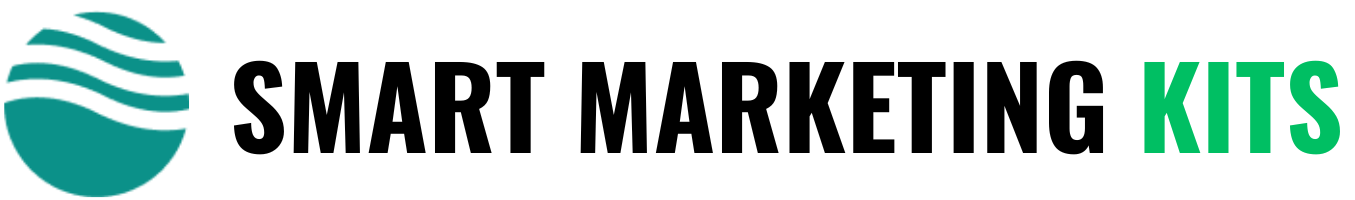


![Unlocking WordPress Website Security: How Wordfence Security Plugin Can Safeguard Your WordPress Site [2025] Read more about the article Unlocking WordPress Website Security: How Wordfence Security Plugin Can Safeguard Your WordPress Site [2025]](https://www.smartmarketingkits.com/wp-content/uploads/2025/04/WordFence-Security-300x188.png)
