You’ve poured your heart and soul into your website. It looks fantastic, showcases your products or services perfectly, and reflects your passion. But then… crickets. You search for your business on Google, and it’s nowhere to be found. Or worse, it’s buried on page 10. Sound familiar? This frustration is a common pain point for small business owners, solopreneurs, aspiring digital marketers, and anyone just starting to learn SEO basics. You’re not alone in wondering, “Why is my websiten’t ranking?”
The good news is that often, your website isn’t showing up on Google due to very common, and often avoidable, SEO mistakes. Many of these issues can be fixed with budget-friendly strategies and a little consistency. This guide to SEO for beginners will walk you through the top reasons your website might be struggling to get found, and crucially, provide actionable Google ranking tips for beginners on how to fix those common SEO mistakes. By the end, you’ll feel empowered and less overwhelmed by the world of digital marketing.
What Does “Ranking” Mean in SEO?
Before we dive into why your website isn’t ranking, let’s quickly clarify what “ranking” actually means. When we talk about ranking on Google, we’re referring to your website’s position in the search results (the SERP – Search Engine Results Page) when someone types in a relevant query. The higher your ranking (ideally on page one, position one), the more visible your website is.
Why do these rankings matter so much for small businesses? Because being visible on Google means:
- More Free Traffic: People searching for what you offer will find your website, not your competitors’.
- Increased Sales & Leads: More targeted traffic equals more opportunities to convert visitors into customers.
- Enhanced Credibility: High rankings signal trust and authority to both users and search engines.
Top 8 Common SEO Mistakes You Should Try to Avoid.

Many website ranking problems stem from these recurring issues. Let’s uncover them and then discuss how to fix SEO issues for your small business.
1. No Clear Keyword Strategy (Or No Keywords at All)
The Mistake: You built your site, but did you think about the exact words and phrases your potential customers are typing into Google to find businesses like yours? If not, your content is essentially invisible. This is one of the most fundamental common SEO mistakes.
The Fix: Keywords are the bridge between what people search for and the solutions you offer.
- Research: Use free tools like Google Keyword Planner (needs a Google Ads account, but you don’t have to run ads) or Ubersuggest (free tier) to find relevant SEO keywords for beginners. Focus on “long-tail keywords” – these are specific phrases (e.g., “affordable vegan bakery Cairo” instead of just “bakery”). They have less competition and attract highly motivated buyers.
- Integrate Naturally: Once you have your keywords, sprinkle them naturally throughout your website copy, blog posts, and product descriptions.
📌 Related Resource
If you’re just getting started with SEO or content creation, check out our Beginner’s Guide to Keyword Research for Small Businesses and Solopreneurs. It walks you through how to find the right keywords using free tools, understand search intent, and focus on long-tail keywords that can drive traffic to your local business.
2. Your Website Is Too Slow
The Mistake: Users expect websites to load almost instantly. If your site takes more than a few seconds to load, visitors will “bounce” (leave) before they even see your content. Google notices this and penalizes slow sites in rankings. This is a critical factor often overlooked by those just starting with SEO for beginners.
The Fix: Speed is crucial for user experience and SEO.
- Test Your Speed: Use Google PageSpeed Insights or GTmetrix to get a free report on your site’s loading speed and actionable recommendations.
- Optimize Images: Large image files are a common culprit. Compress images using tools like TinyPNG before uploading them.
- Reduce Plugins & Scripts: Too many plugins or third-party scripts can slow things down. Remove any you don’t need.
- Caching: Implement browser caching if your website platform allows it (often available via plugins for WordPress users).
3. It’s Not Mobile-Friendly
The Mistake: Over half of all global web traffic now comes from mobile devices. If your website isn’t designed to look and function perfectly on a smartphone, you’re alienating a massive audience. Google uses “mobile-first indexing,” meaning it primarily looks at your site’s mobile version for ranking. Neglecting this is a serious website ranking problem.
The Fix: Ensure your site adapts to any screen size.
- Responsive Design: Use a responsive website theme or template that automatically adjusts to different devices.
- Test It: Use Google’s free Mobile-Friendly Test to see if your site passes the mobile-friendly criteria. This is one of the quickest Google ranking tips for beginners to implement.
4. Your Site Isn’t Indexed Properly
The Mistake: If Google can’t find and “index” (store) your pages, they simply won’t show up in search results. Think of it like trying to find a book in a library that isn’t cataloged. This is a foundational common SEO mistake for new sites.
The Fix: Help Google find your content.
- Check Index Status: In Google search, type
site:yourdomain.com(Replace “yourdomain.com” with your actual website address.) This will show you which pages Google has indexed. - Submit a Sitemap: An XML sitemap is a file that lists all the important pages on your site. Create one (many website platforms do this automatically) and submit it to Google Search Console (a free Google tool).
- Robots.txt: Ensure your
robots.txtThe file (if you have one) isn’t accidentally blocking Google from crawling important pages.
5. You Don’t Have Enough Quality Content
The Mistake: Google aims to provide the best answers to user queries. If your website lacks helpful, original, and comprehensive content, Google won’t see it as a valuable resource, meaning it won’t rank well.
The Fix: Become a valuable resource.
- Solve Problems: Create content that directly answers your customers’ questions and solves their problems. This could be blog posts, FAQs, how-to guides, or detailed service pages.
- Go In-Depth: For important topics, aim for comprehensive content that covers all angles.
- Post Consistently: Regular updates with fresh, quality content signal to Google that your site is active and relevant. This consistency, rather than sporadic, intense effort, truly helps improve Google rankings.
6. You’re Missing On-Page SEO Basics
The Mistake: Even with great content, if you don’t structure it correctly for search engines, you’re missing out on key ranking signals. This includes optimizing elements directly on your web pages.
The Fix: Make your content easy for Google (and users) to understand.
- Title Tags & Meta Descriptions: Craft compelling, keyword-rich meta titles and meta descriptions for every page. These appear in search results and influence click-through rates.
- Headings (H1, H2, H3): Use clear, hierarchical headings to break up your content. Your main page title should be an H1. Subheadings (H2s, H3s) should introduce sections and can include secondary keywords.
- Internal Linking: Link relevant pages on your website together. This helps Google discover content and passes authority between pages.
- Image Alt Tags: Always add descriptive alt text to all images. This boosts accessibility and helps Google understand your images.
- Tools: If you’re on WordPress, free plugins like Yoast SEO or Rank Math make optimizing these elements simple.
7. You Have No Backlinks
The Mistake: Backlinks are like “votes of confidence” from other websites to yours. If reputable sites link to your content, Google sees your site as more authoritative and trustworthy. A lack of backlinks can be a significant website ranking problem.
The Fix: Earn high-quality links.
- Create Amazing Content: The best way to earn links is to create content so valuable that other sites want to link to it.
- Local Directories: List your business in relevant online directories (e.g., local chambers of commerce, industry-specific directories).
- Partnerships: Collaborate with complementary businesses in your area or industry for mutual linking opportunities.
- Guest Posting: Offer to write a valuable article for another website in your niche, including a link back to your site. Emphasize quality over quantity – a few strong backlinks are far better than many low-quality ones.
8. Local SEO Is Ignored (For Local Businesses)
The Mistake: If your business serves a specific geographic area (e.g., a bakery in Yaoundé, a plumber in Douala), ignoring Local SEO means you’re missing out on customers right in your neighborhood. This is a common SEO mistake for service-based small businesses.
The Fix: Dominate local search.
- Google Business Profile (formerly Google My Business): Claim and fully optimize your free Google Business Profile listing. This is paramount for showing up in Google Maps and local search results. Include accurate Name, Address, Phone (NAP) details.
- Local Keywords: Integrate local keywords into your content (e.g., “best pizza in Yaoundé,” “web design services Douala”).
- Reviews: Encourage customers to leave reviews on your Google Business Profile and other relevant platforms.
- Citations: Ensure your NAP information is consistent across all online directories and listings.
How to Audit and Fix SEO Issues for a Small Business
Feeling empowered? Good! Now, let’s put it into action. Here’s a quick audit checklist to help you fix SEO issues for a small business:
- Check Site Speed: Use Google PageSpeed Insights. Aim for “Good” scores (green).
- Run a Mobile-Friendliness Test: Use Google’s Mobile-Friendly Test.
- Scan for Broken Links: Use a free online tool or your website’s built-in features to find and fix any broken links (404 errors) on your site.
- Analyze Keyword Usage: For your main pages and blog posts, do you have a clear primary keyword? Is it used naturally in your title, headings, and first paragraph?
- Use an SEO Plugin or Tool: If on WordPress, install Yoast SEO or Rank Math. For other platforms, utilize built-in SEO features.
- Claim Your Google Business Profile: Ensure it’s verified and optimized with accurate information and photos.
Beginner SEO Tools to Help You Get Started
You don’t need a massive budget to start fixing your website ranking problems. These free and freemium tools are invaluable for SEO for beginners:
- Google Search Console (Free): Your direct communication line with Google. Helps you see how Google crawls, indexes, and ranks your site. Essential for seeing why your website isn’t ranking.
- Google PageSpeed Insights (Free): Analyzes your site’s loading speed and provides recommendations.
- Ubersuggest (Freemium): Offers keyword ideas, content suggestions, and basic SEO analysis.
- MozBar (Free Browser Extension): Provides quick SEO insights directly in your browser, like Domain Authority.
- Screaming Frog SEO Spider (Free Lite Version): Crawls up to 500 URLs to find broken links, missing meta descriptions, and other technical issues.
- Smart Marketing Kits SEO Checklist – a handy tool to guide your optimization process.
Real-Life Example: Before & After SEO Fixes
Imagine Anna, a talented baker running “Anna’s Delights Bakery” in Yaoundé. Her website was beautiful but invisible. Anna learned about SEO for beginners and applied a few key fixes:
- Fixed Speed: Her site was slow. She optimized images and removed unnecessary plugins, cutting load time by 60%.
- Added Keywords: She started researching keywords like “best birthday cakes Yaoundé” and “gluten-free pastries Yaoundé.” She updated her product descriptions and added a blog post titled “Where to Find Authentic French Pastries in Yaoundé.”
- Optimized Google Business Profile: She verified her listing, added tempting photos, and encouraged customer reviews.
Within three months, Anna’s website traffic from Google increased by 75%, her bakery started showing up for “birthday cakes Yaoundé,” and her online orders saw a significant boost. This wasn’t about complex magic, but consistent application of SEO tips for small businesses.
Final Thoughts: You Don’t Need to Be an SEO Expert
The world of SEO might seem complex, but you don’t need to be an expert to make a significant impact. Most of the SEO tips for small businesses and how to fix SEO issues we’ve discussed are simple, free, or budget-friendly to implement.
The most important takeaway for SEO for beginners is this: Smart SEO starts with small, consistent action. Don’t let the jargon deter you. Focus on providing value to your users, making your website technically sound, and telling Google what you offer. By consistently applying these principles, you will improve Google rankings and finally get your website the visibility it deserves.
Ready to Fix Your SEO?
You now know how to understand why your website isn’t ranking and what to do about it. It’s time to take control of your online presence!
- Download: Get your Free SEO Checklist for Beginners to guide your first steps and ensure you cover all the essentials!
- Explore: Discover more resources and blogs for small business SEO tips and guides to grow your online presence.
- Try: Ready for more? Explore our Smart Marketing Starter Kit for Small Businesses for comprehensive tools and templates to jumpstart your digital marketing.
FAQs: Your Website Visibility Questions Answered
How quickly will I see my website showing up on Google after fixing these SEO issues?
SEO is a long-term game, not an overnight magic trick. Minor technical fixes (like improving page speed or mobile-friendliness) might show results within a few weeks. However, significant ranking improvements, especially for competitive keywords, typically take 3 to 6 months or even longer. It depends on your industry, competition, and the consistency of your efforts. The key is to implement fixes, monitor your progress (using tools like Google Search Console), and remain patient and consistent.
I have a very limited budget. Which specific SEO fixes should I prioritize first to get my website on Google’s radar?
When on a tight budget, focus on the high-impact, low-cost strategies. Start by:
Claiming and optimizing your free Google Business Profile (critical for local businesses).
Conducting basic keyword research using free tools like Google Keyword Planner to understand what your audience searches for.
Ensuring your website is 100% mobile-friendly.
Optimizing your on-page basics: crafting compelling meta titles and descriptions, using clear headings, and adding alt text to images. These foundational steps offer the best return for your time and zero financial investment.
Do I need to be a coding expert to fix these website ranking problems?
Not! Most of the SEO fixes discussed in this guide, especially for small businesses and beginners, do not require any coding knowledge. Many website builders (like Wix, Squarespace, Shopify) have user-friendly SEO settings, and WordPress users can rely on popular plugins like Yoast SEO or Rank Math to handle the technical aspects. Your primary focus should be on creating quality content, understanding your keywords, and using the free tools we mentioned.
My website is built on a specific platform, like Shopify or Squarespace. Does this SEO advice still apply?
Yes, absolutely! The core principles of SEO — like using relevant keywords, having fast and mobile-friendly pages, creating quality content, and earning backlinks — are universal and apply regardless of your website platform. While the exact steps to implement a meta description or alt text might differ slightly between platforms, the underlying Google ranking tips for beginners remain the same.
How often should I check my Google rankings or audit my SEO performance?
You don’t need to obsessively check your rankings daily. For daily insights, rely on Google Search Console to see your impressions, clicks, and average position. For a more comprehensive review, we recommend doing a mini-SEO audit (like checking site speed, mobile-friendliness, and basic keyword usage) quarterly (every 3 months). A full strategy review, including competitor analysis and new keyword research, can be done annually. Remember, consistency in your efforts and monitoring is more impactful than intense, sporadic checks.
Is it better to hire an SEO expert or try to fix these issues myself as a small business with a limited budget?
For SEO for beginners with a limited budget, starting with a DIY approach is highly recommended. By following the tips in this guide and leveraging free tools, you can significantly improve your website’s visibility. You’ll gain valuable knowledge and save money. Consider hiring an SEO expert when your business scales, you enter a highly competitive niche, or you encounter complex technical issues that are beyond your comfort level. Even then, your foundational understanding will help you work more effectively with any expert you hire.
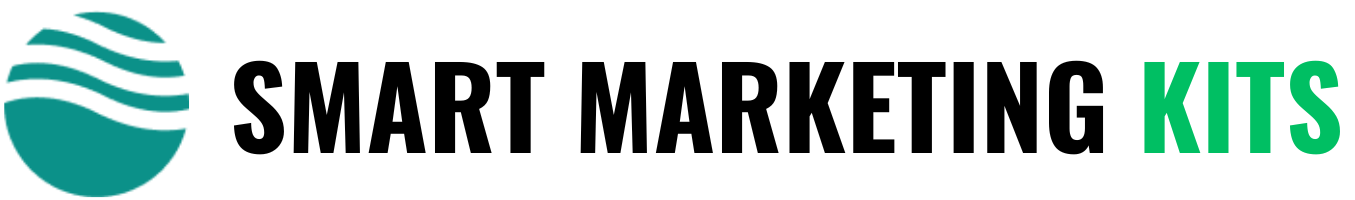



![Which All-in-One Marketing tool Is Right for You?Systeme.io vs. GoHighLevel [2025] Read more about the article Which All-in-One Marketing tool Is Right for You?Systeme.io vs. GoHighLevel [2025]](https://www.smartmarketingkits.com/wp-content/uploads/2025/04/Systeme.io-vs.-GoHighLevel-300x188.png)